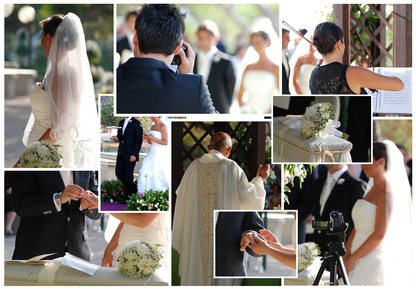No matter what side you’re on, here are four tips to help encourage guests to post or to put away their phones:
Set the tone: Whether you want your guests to share candid photos of the wedding or prefer guests don’t spend time recording elements of the ceremony, ensure you clearly communicate the social media activity (or lack of) that makes you comfortable. Inform guests of your social media preferences prior to the wedding on your wedding website or invitation enclosure card (e.g. use hashtag #smithjoneswedding, please refrain from taking photos or posting to social media during the ceremony and reception) and remind guests of these preferences on the day of the wedding. Place a special note in your wedding program or on table tents at reception tables (e.g. we encourage you to share moments of our special day by posting to Instagram using hashtag #smithjoneswedding).
Post here: To help keep social media posts organized, consider selecting one or two sites, like Instagram and Twitter or Facebook and Vine, for guests to post photos, videos and/or well wishes. Selecting a custom hashtag will further organize photos for easing viewing, but before informing your guests, search to see if it’s already been used. Also, wedding photo sharing sites, like WedPics and Capsule, allow guests to upload photos to a single wedding album, so photos and videos are consolidated in one location.
Ask for approval: When in doubt, the bride and groom as well as the wedding guests should ask for approval when it comes to social media posting.
Brides and grooms – If you’re concerned that your guests will post photos with you tagged, adjust your settings to ask for approval before they appear in your Facebook profile.
Wedding guests – If you have any doubts about posting wedding photos or videos to social outlets, don’t post until you speak with the happy couple. It definitely doesn’t hurt to wait, and you don’t want to risk spoiling any special moment for the bride and groom (e.g. the groom happens to check his Twitter account before the ceremony and sees photos of the bride in her dress).
Select “off”: Regardless of social media wedding preferences, cell phone ringers should be silenced during the wedding ceremony and camera flashes should be turned off. These can be distracting and may also interfere with professional photography.
What is your social media wedding preference? Did you have an “unplugged” or “super-charged” wedding? Share what worked and what didn’t in the comments below.