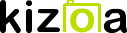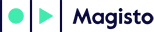If you’re taking the do-it-yourself approach to your wedding film, then we’ve got something extra special in store for you today. From planning who will be doing what to getting on your desktop and editing all the most important parts of your big celebration, we’ve got you covered with all the how’s to do it and where’s to find it.
Maybe videography didn’t fit in the budget or you’ve decided too late that you want to be able to pull out those toasts and view that for years to come, you need not worry. There are tons of ways to make this happen yourself.
First, start out with some of your tips on how to get the right kind of DIY wedding videography. And then more on to check out some of our favorite online tools that will help you turn that footage into beautiful wedding videos!
Quick Tips to DIY Wedding Videography
1. Choose one person as your film go-getter:
More than one person will have you overwhelmed. Choose one, reliable person to capture all of the highest points of the celebration.
2. Invest in a tripod:
This will save you from the shakes. The person you’ve designated is probably not a pro at filming or even taking photos. Have a tripod set up will prevent every moment from feeling like a minor earthquake just hit.
3. Choose one camera & stick with it:
Even if it’s just an iPhone, choose one device and don’t stray. This way all pieces of footage will have a cohesive look. No moment will look better or worse than another.
Five Online Tools You Can Use to Create Beautiful Wedding Videos
WeVideo
WeVideo is a site that allows video creations for all kinds of people for all kinds of events, projects, and more. You can also work on your film anywhere, at all times. From your desktop or even your phone, there’s a variety of ways to access the software.
Thankfully, it’s also an incredibly easy tool to use. No one has to be a pro at working its features – even though they are professional level – because they’re brought to users through a really simple, workable interface.
You can add text, fun transitions, effects, and even a green screen to the mix! Creativity is not lost if you choose WeVideo as your go-to spot for creating your wedding video.
Kizoa
Easily make and edit videos through Kizoa as well. This too has quite the straightforward interface which allows users to easily cut clips, add intros and outros, as well add in some fun effects or text.
There’s also options to overlay a large variety of audio as well – perfect for throwing in some wedding music at different high points of the film. Users can create a simple slideshow on its own or one that you can add at the end of the film.
Once finished, you can easily share your video online throughout multiple platforms or download it directly to your computer. Also, the film you upload will keep its original attributes, meaning there’s no compressing or condensing the look of your memories.
Animoto
Animoto was made with weddings in mind. Hop on over to start the creation of your wedding video and slideshows now! Add in photos, music, video clips, and more to combine something worth sharing and as a keepsake for all of your favorite moments throughout the big day.
If you visit, there are several examples that you can take a peek at to grab inspiration from. We love that a lot of couples using Animoto seem to follow along from proposal to the vows – never missing a memory from any of the festivities.
Magisto
What makes Magisto stand out from the others is its ability to edit your footage as it uploads. It’s also like it’s …. Magic.
Their patent-pending artificial intelligence technology has been dubbed, “emotion sense,” and is what does all of the work when you upload your film and photographs. Users hand over their “stuff,” chooses music and style that fits the emotion they’re going for, and Magisto will help bring it all to life.
Truly one of the most innovative tools on the list, Magisto is easy to use and perfect for those with zero experience in the filmmaking department. They’ll help you turn your wedding day clips into something that not only has an emotional impact but is beautiful to watch as well.
ShotClip
Users who decide to go with ShotClip will love the interaction they receive. With this tool, you are guided through the storymaking process. From planning, to recording, to editing, it follows and helps you every step of the way.
You can also collaborate and share with friends so easily! If you’re missing a clip, need a creative insertion, or just want a bestie to take a look at what you’ve built so far – and give it a tweak – it’s easy with ShotClip.